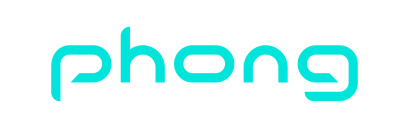Equirectangular Rendering in POV-Ray
POV-Ray (Windows | OSX) is still one of my favorite tools for 3D rendering. In general it hasn’t changed much in the past 20 years, though I still experience the same joy scripting with it as I did 20 years ago.
Recently with the advent of consumer VR headsets, I’ve been experimenting with doing some equirectangular renderings inside of POV-Ray, and then viewing the results using Virtual Desktop on Steam with an HTC Vive. The results were somewhat surprisingly awesome in their effect.
The trick to get an equirectangular render in POV-Ray is two-fold.
- Use a camera with the type spherical, with the angle values of 360 180.
- Render out with a 2:1 aspect ratio, for example, 8192×4096.
camera {
spherical
angle 360 180
location < 0, 0, 0>
look_at <0,0,10>}
That’s it! Use that camera and image ratio on any of your POV-Ray scenes to get a proper equirectangular output to use in any equirectangular viewing software. I added a template file for this on GitHub. Have fun rendering!!